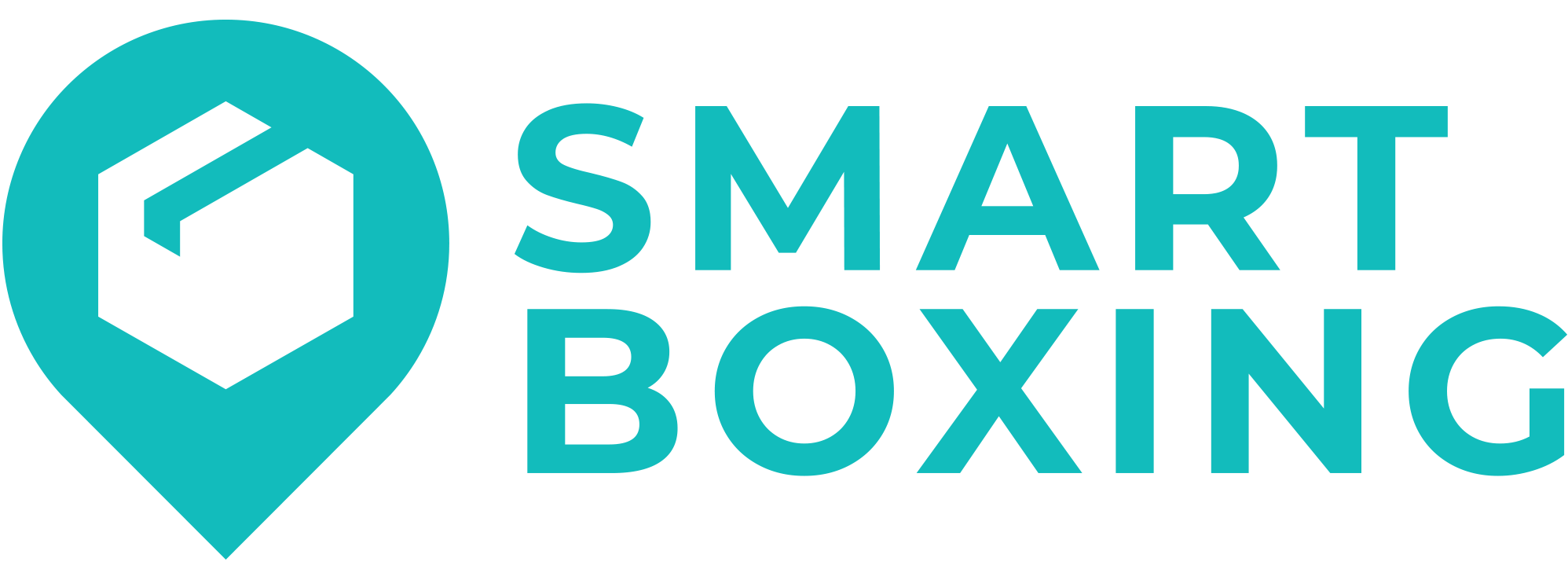You can quickly and easily create a Duplicate of an existing Shipping Method. This can be useful when you want to add a separate Shipping Method for an existing carrier – e.g. ‘UPS International’ – without having to create a new one from scratch.
Duplicate A Shipping Method
1) Click Shipping in the main menu.
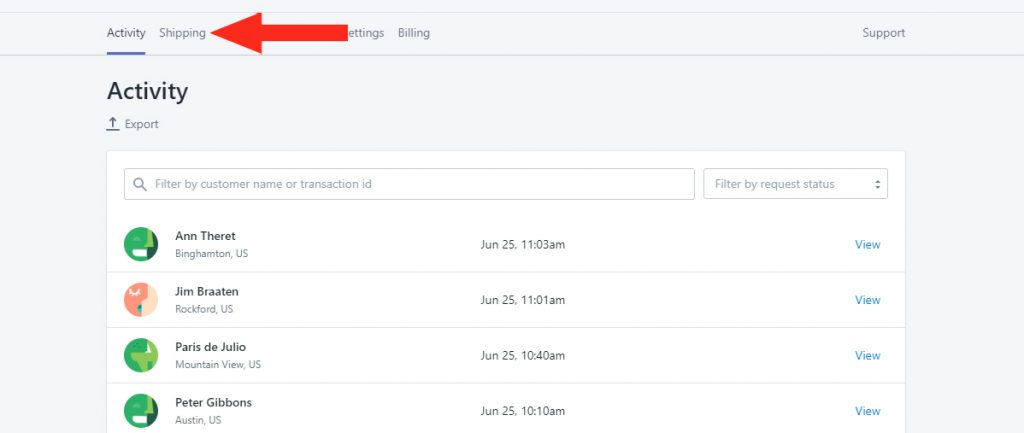
2) Click Edit beside the Shipping Method you wish to duplicate.
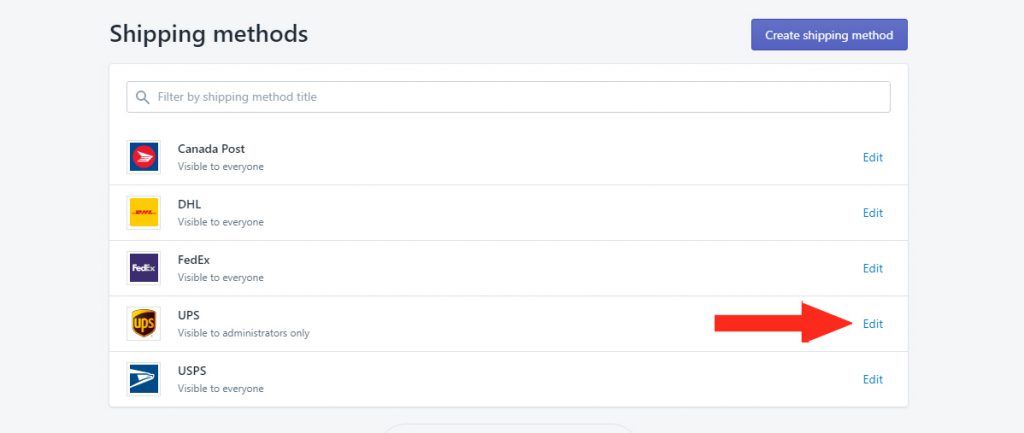
3) Click Duplicate below the current Shipping Method title. This will create an exact copy of the original Shipping Method, including your account credentials.
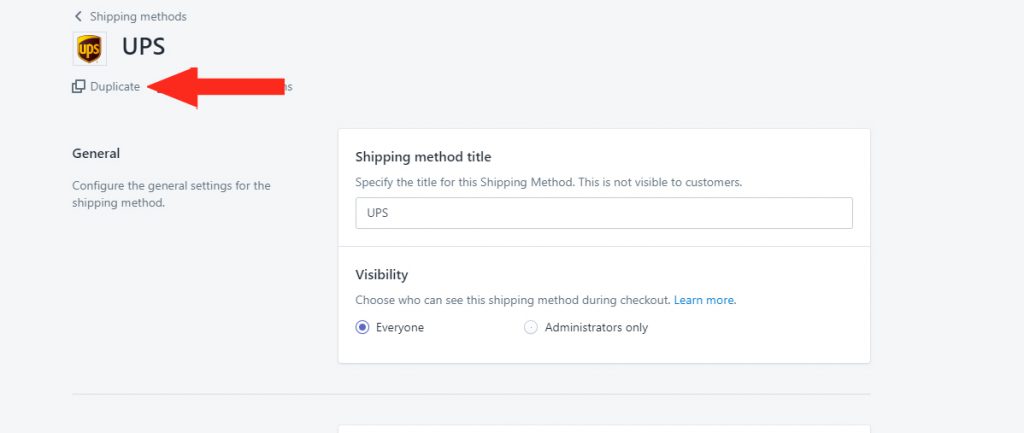
4) Change the Title of the Duplicate. By default, the title will be ‘Copy of [original title]’
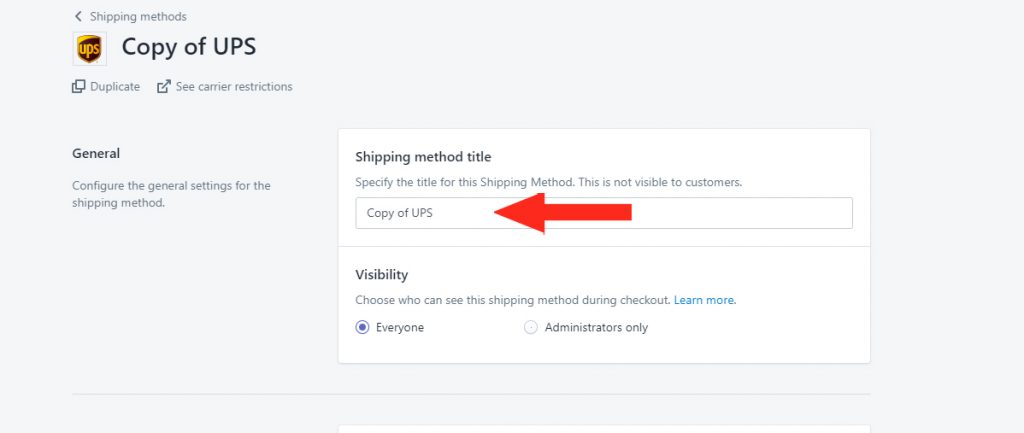
5) Make changes to the Packages, delivery Services and Optional Settings as needed.
6) Click the Save button to save your Duplicate.
Learn how to do more with Smart Boxing here.